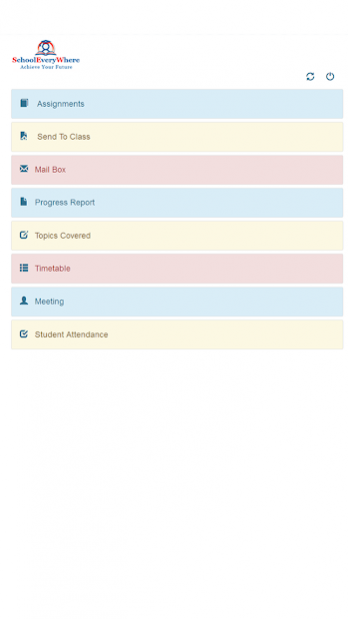Future Schools 1.2.7
Free Version
Publisher Description
SchoolEveryWhere is a massive web based school management system. It is more than just another technology solution - it is an educational system that will improve the way school is managed. A complete School Solution that facilitate and enhance your day to day school going attaining beyond your expectations. SchoolEveryWhere works with your current systems and leverages with existing technology. It tackles the multi-education systems available in today’s education such as the American, British, National, etc. It centralizes the mountains of data to learning and automates routing administrative functions. SchoolEveryWhere available default languages are Arabic, English, French and German, yet, capable of adding other languages if needed from your language section in the Administration Module. The system has education's most flexible and interactive scheduling function, thus meeting the communication and information needs of the entire school community in real time. Moreover, it tailored as friendly user. SchoolEveryWhere is the total management system imagined: the first truly scalable, web-based School Management package with the power to revolutionize the way that schools are run.
About Future Schools
Future Schools is a free app for Android published in the Teaching & Training Tools list of apps, part of Education.
The company that develops Future Schools is widehorizons. The latest version released by its developer is 1.2.7.
To install Future Schools on your Android device, just click the green Continue To App button above to start the installation process. The app is listed on our website since 2021-01-02 and was downloaded 2 times. We have already checked if the download link is safe, however for your own protection we recommend that you scan the downloaded app with your antivirus. Your antivirus may detect the Future Schools as malware as malware if the download link to com.widehorizons.futureschools is broken.
How to install Future Schools on your Android device:
- Click on the Continue To App button on our website. This will redirect you to Google Play.
- Once the Future Schools is shown in the Google Play listing of your Android device, you can start its download and installation. Tap on the Install button located below the search bar and to the right of the app icon.
- A pop-up window with the permissions required by Future Schools will be shown. Click on Accept to continue the process.
- Future Schools will be downloaded onto your device, displaying a progress. Once the download completes, the installation will start and you'll get a notification after the installation is finished.